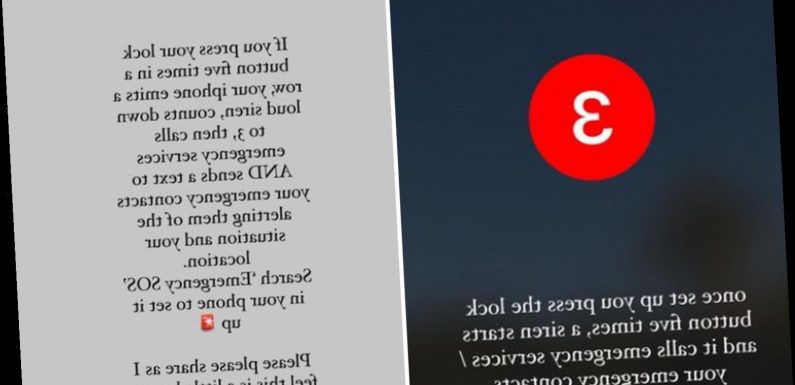
WOMEN are sharing an emergency iPhone hack that will alert emergency services as well as your contacts, if you're ever in danger.
Instagram user The India Edit posted the tip on her account following the disappearance of Sarah Everard.
Many women have taken to social media to express their anger and concerns over women’s safety following her disappearance, and India was keen to share her tip to help out anyone should they ever find themselves in danger.
To activate the safety function, simply search “Emergency SOS” on your iPhone which will take you into settings.
There it explains that if you press and hold the side button and either volume button your phone will automatically make an emergency call.
You can also set up the option to call using nothing but the side button, to make the process easier and more discreet.
The emergency SOS will be activated when you rapidly press the side button (also known as the lock button) five times.
A loud siren will then be emitted from your phone, counting down from three to one (you have the option to turn the siren off.)
Once the countdown is finished emergency services will be called and alerted of your location.
You can also set up emergency contacts in your phone who will be sent a text message alerting them of your location and the fact that the emergency services have been called.
For a period of time when you have entered SOS mode, it sends updates to your emergency contacts when your location changes.
India added: “Please share as I feel this is a little known fact that could make us ALL feel safer.”
After posting the tip, women across social media are sharing the hack in an effort to keep each other safe.
It comes after thousands of women have taken to social media to share stories about how they too don't feel safe on Britain's streets.
A vigil is being held in Clapham, South London, at the weekend, for women to "take back control" of the streets, amid an outpouring of fear and emotion.
For further information and instructions on the Emergency SOS setting, visit the Apple website.
Source: Read Full Article


